FlyClock - Automatic Presentation Timer | PowerPoint & PDF Countdown Timer
FlyClock is the professional presentation timer software that automatically times your PowerPoint presentations and PDF slideshows. Perfect meeting timer and speaker timer for teachers, trainers, business professionals, and students - no file modifications required.
Professional time mastery shouldn't cost a fortune. FlyClock delivers precision control for just $39.90 – less than a business lunch.
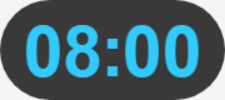
Why Choose FlyClock Presentation Timer?
The Presentation Timing Problem: Every presenter faces the same challenge: staying on time without disrupting their flow. Traditional PowerPoint timer solutions create new problems:
- File Modification Risks - Built-in timers require editing your PPT files, potentially breaking layouts
- Manual Timer Stress - Remembering to start/stop timers disrupts your presentation focus
- Limited Timer Features - Basic countdown timers lack professional controls and alerts
- Workflow Interruption - Switching between tools breaks your presentation rhythm
FlyClock: The Automatic Timer Solution
FlyClock is the only automatic presentation timer designed specifically for seamless slideshow timing and meeting time management:
- Universal PowerPoint Timer - Works with Microsoft PowerPoint, WPS Presentation, and any PDF viewer
- Truly Automatic Timer - Zero manual intervention - just present normally
- Professional Speaker Timer - Customizable durations, audio alerts, and remote control
- Conference-Ready - Perfect backstage timer for event organizers and meeting hosts
Perfect Timer for Every Presentation Scenario:
- 🎓 Education Timer: Classroom lectures, student presentations, timed exams, academic conferences
- 💼 Business Meeting Timer: Sales pitches, training sessions, board meetings, client presentations
- 🎤 Event Speaker Timer: Keynote speeches, conference talks, competition judging, workshop sessions
- 📊 Professional Countdown: Team updates, webinars, pitch competitions, training modules